Editors' Update - supporting editors, every step of the way.

Unfortunately we don't fully support your browser. If you have the option to, please upgrade to a newer version or use Mozilla Firefox, Microsoft Edge, Google Chrome, or Safari 14 or newer. If you are unable to, and need support, please send us your feedback.
We'd appreciate your feedback.Tell us what you think! opens in new tab/window
25 June 2019 | 5 min read
By Christopher Tancock

© istockphoto.com/SergZSV
As an Elsevier editor, you are provided with complementary full access to Scopus. In this two-part article (read part one here) we’re examining a few of the most pertinent use cases and showing how you can get the most out of the database in your work as an editor. Continuing our list, then, here are a few more things you can do with Scopus:
As well as tracking the performance of a title, there’s every reason to harness Scopus to analyze the impact of an issue. You might have commissioned a special issue for which you are considering a follow on and want to see if it performed well... Or maybe you published an issue with a number of key authors and want to see what the citation level was like compared to surrounding issues? Well you can accomplish this via a document search and limiting the output to the relevant timeframe, then homing in via the search results on the issue(s) in question. From there you can generate a “citation overview” or “export” the data (the latter is a very nifty option as you can choose what fields/metrics to include).
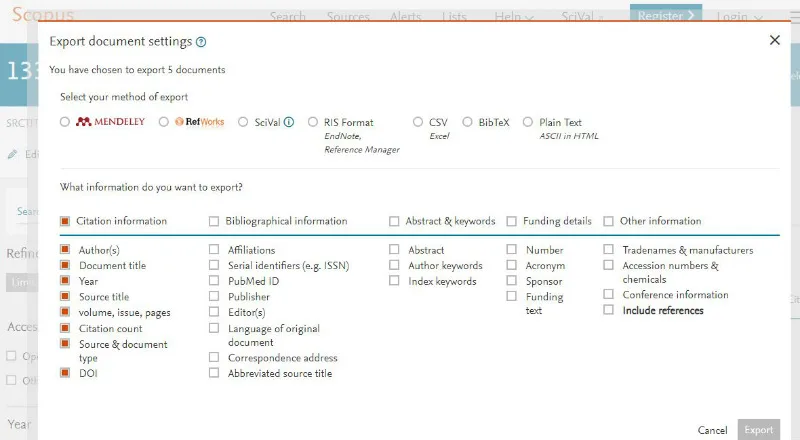
If you want to expand your journal’s reach, or if you need to respond to a decline in submissions, you can use Scopus to assess the research output of an area and identify gaps which your journal could exploit. This is perhaps best managed by a keyword search (via the “documents” tab). You can then “analyze search results” to obtain a powerful overview of the resulting data. From this you can quickly see for example whether the area defined by the keywords is growing or shrinking, who are the top authors associated with those terms, which journals capture the output and what affiliations/countries/funders are most closely linked.
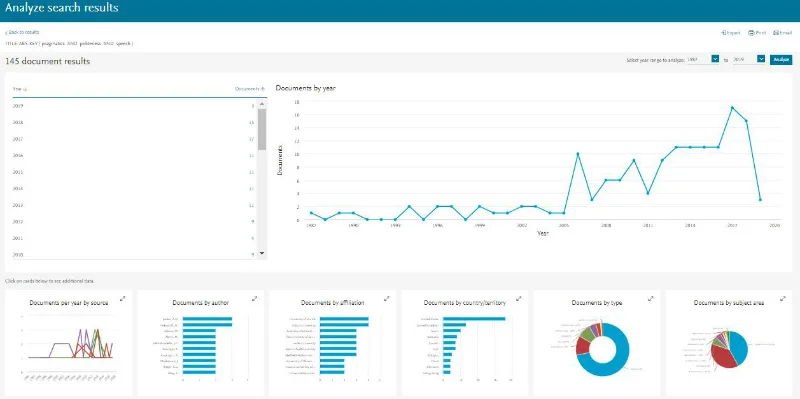
NB Another very useful tool both to analyze a research areas or even an individual article is the SciVal Topic Prominence score opens in new tab/window. Topics are unique areas of research, created using all Scopus publications from 1996 on. They are ranked by the prominence of a number of citation indicators (citation count, Scopus views and average CiteScore) which demonstrate the topic’s momentum in a particular field of study. This insight can be combined with other strategies to check, for example, if your journal is covering a sufficiently “current” range of topics or to check whether you are attracting the most prominent authors from a major topic. (You can also look to see which other journals are publishing on topics that are key for your journal, moreover…)
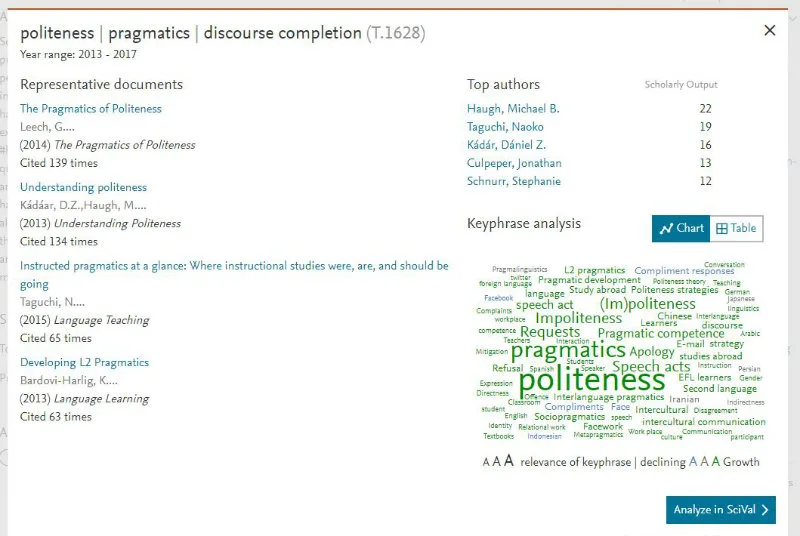
As well as traditional bibliometrics, a lot of attention is now given to the “social impact” of impact and this can be demonstrated in part by how people interact with research online. Plum Analytics are built into Scopus opens in new tab/window and gather the “footprints” made when readers interact with research. Plum Analytics creates and categorizes metrics on individual pieces of research output (articles, books, conference proceedings, etc.). By organizing the metrics into five categories: Usage, Captures, Mentions, Social Media and Citations, the PlumX system helps make sense of a large amount of data opens in new tab/window and facilitates analysis by comparing metrics on a “like for like” basis. The resulting “Plum print” is a dynamic visualization that changes to indicate the relative number of metrics from each category. Combined with more established systems, PlumX metrics permits a more holistic view of an article’s performance.
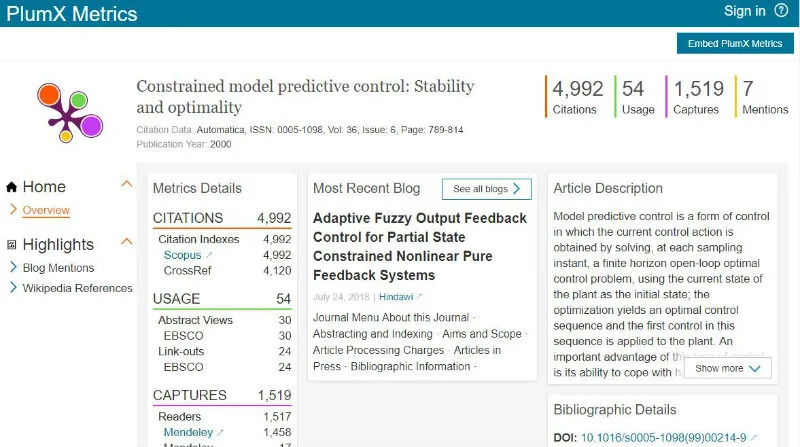
One aspect of your journal’s operation in which you may be interested is its OA output. With the increasing popularity of this model of publication, it may be difficult to keep track of what is being published under the OA model. With Scopus, it is an easy task! Simply locate your title (via a search on “source title”), click “view all documents” and you can then easily filter on OA via the “access type” filter (which happens to be first in the list of filters on the right-hand side). With the resulting list of articles you can easily see OA content, track uptake, identify prominent OA authors and view more details about the articles involved.
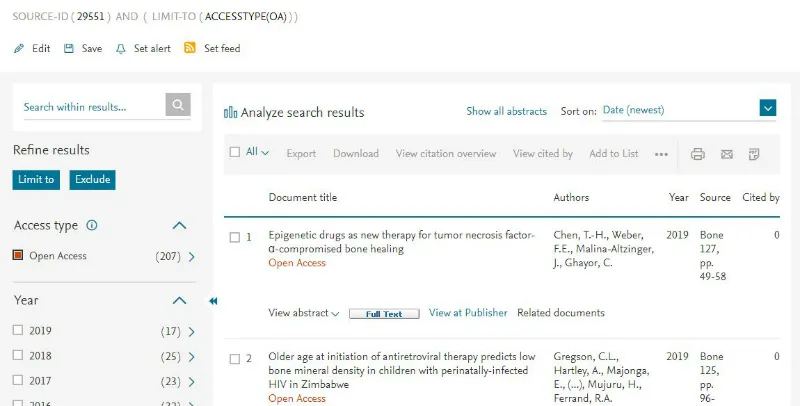
I hope this article has been a useful demonstration of (just some of) the ways in which you can harness Scopus to derive further and more useful insights into many aspects of your editorial work. If you find yourself in need of assistance using Scopus then as well as reaching out to your publisher, you can also make use of the Scopus support hub opens in new tab/window. You might also want to keep a downloaded copy of the Scopus quick reference guide opens in new tab/window to hand if you’re a new user. If you haven’t already done so, you should also consider registering with the system since in doing so, you’ll be able to save searches, follow authors and sources and set alerts to be prompted about new activity as well as saving lists of references for your own use.
There are plenty more use cases that we could cover and maybe your favourite hasn’t been illustrated here. If not, feel free to share your own tips and tricks in the comments section below. Otherwise thanks for reading and have fun exploring the many possibilities of Scopus!

CT
