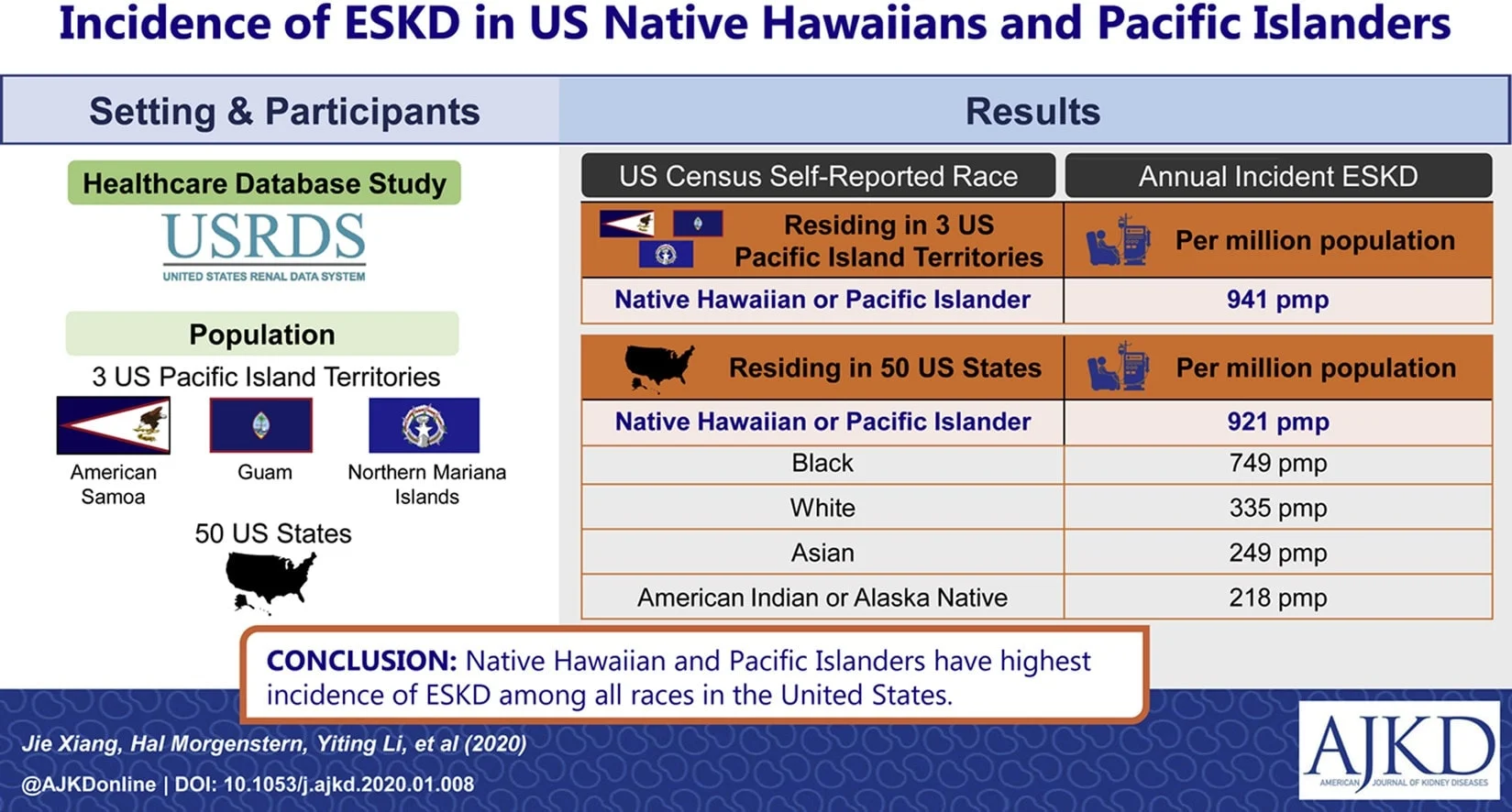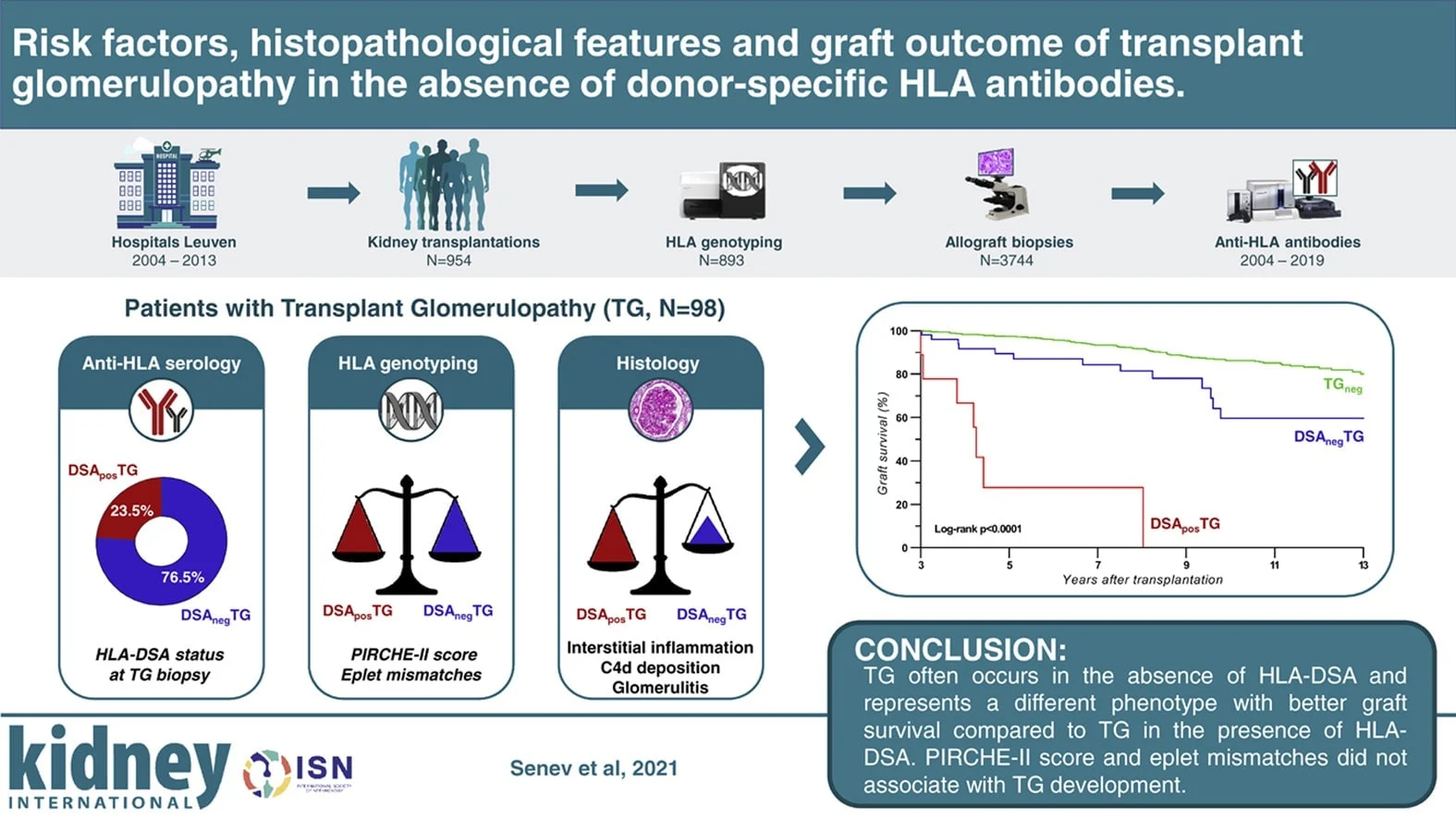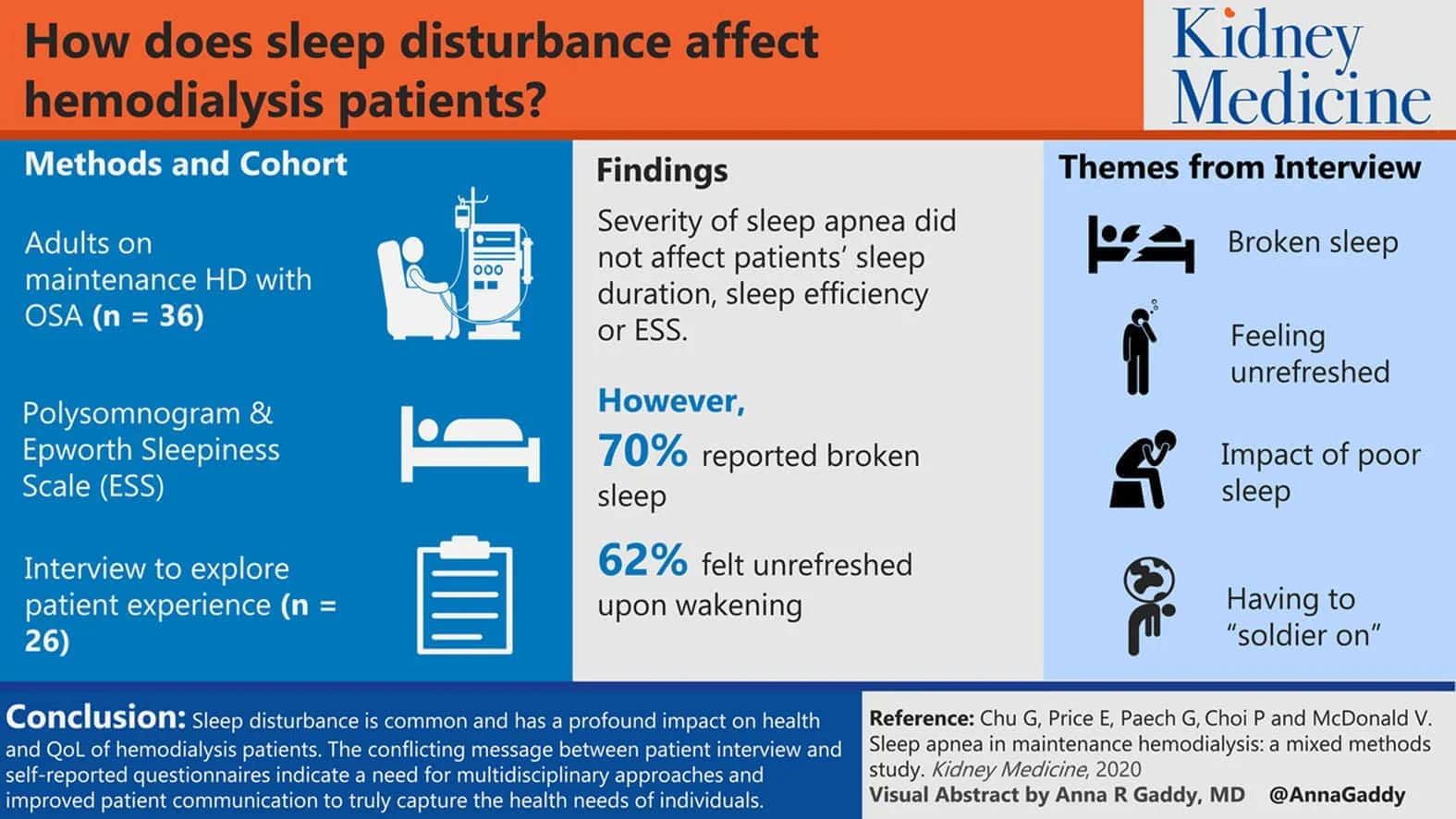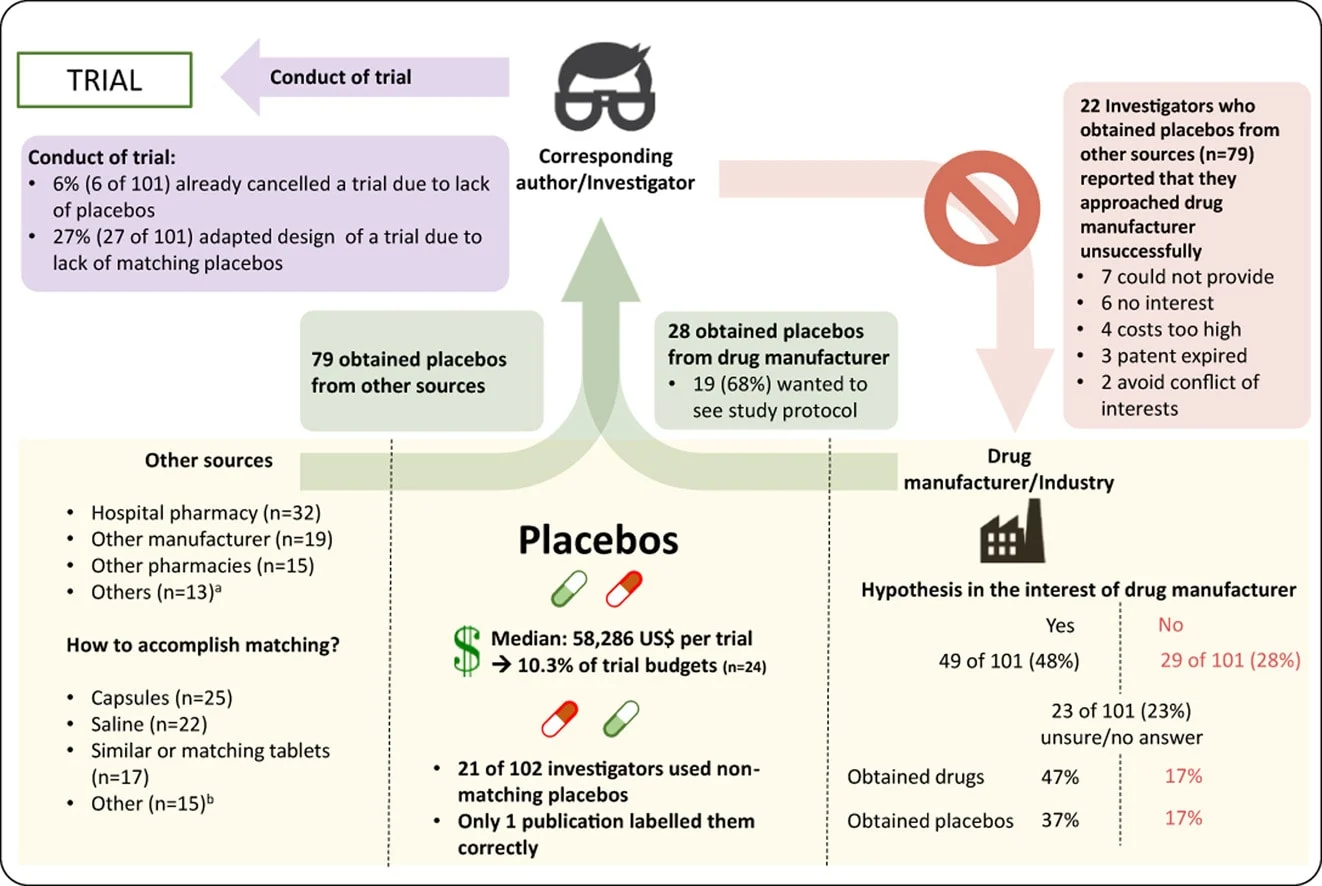Graphical abstract
Journals are increasingly requesting the submission of a “graphical” or “visual abstract” alongside the body of the article. This is a single, concise, pictorial and visual summary of the main findings of the article. It could either be the concluding figure from the article or better still a figure that is specially designed for the purpose, which captures the content of the article for readers at a single glance. Please see examples below.
The graphical abstract will be displayed in online search result lists, the online contents list and the article on ScienceDirect, but will typically not appear in the article PDF file or print.

How to produce a good visual abstract. Creating a simple, accessible and visually stimulating overview will benefit your article considerably.
Author benefits
A graphical abstract should allow readers to quickly gain an understanding of the take-home message of the paper and is intended to encourage browsing, promote interdisciplinary scholarship, and help readers identify more quickly which papers are most relevant to their research interests.
Research has shown that articles which have graphical abstracts are beneficial both in terms of views of the article as well as increased activity on social media. In particular, the average annual use of an article is doubled when compared with those without a visual abstract se abre en una nueva pestaña/ventana.
Instructions
Authors must provide an original image that clearly represents the work described in the paper. Graphical abstracts should be submitted as a separate file in the submission system by selecting “graphical abstracts" from the drop-down list when uploading files. Please note that, just as each paper should be unique, so each graphical abstract should also be unique.
NB: Some titles have specific instructions for graphical abstracts, so please ensure you read the guide for authors of the journal in question before finalizing your work.
For ease of browsing, the graphical abstract should have a clear start and end, preferably "reading" from top to bottom or left to right. Try to reduce distracting and cluttering elements as much as possible.
Image size: please provide an image with a minimum of 1328 x 531 pixels (w x h) using a minimum resolution of 300 dpi. If you are submitting a larger image, please use the same ratio (500 wide x 200 high). Please note that your image will be scaled proportionally to fit in the available window on ScienceDirect: a 500 by 200-pixel rectangle.
Font: please use Times, Arial, Courier or Symbol with a large enough font size as the image will be reduced in size for the table of contents to fit a window 200 pixels high.
File type: preferred file types are TIFF, EPS, PDF or MS Office files.
No additional text, outline or synopsis should be included. Any text or label must be part of the image file. Please do not use unnecessary white space or a heading “graphical abstract” within the image file.
A basic visual/graphical abstract template is provided below in the "further reading & resources" section along with advice and further tips on how to create one.