Editors' Update - supporting editors, every step of the way.

Infelizmente, não oferecemos suporte total ao seu navegador. Se for possível, atualize para uma versão mais recente ou use o Mozilla Firefox, o Microsoft Edge, o Google Chrome ou o Safari 14 ou mais recente. Se não conseguir e precisar de suporte, envie seu feedback.
Gostaríamos de receber seu feedback sobre essa nova experiência.Diga-nos sua opinião abre em uma nova guia/janela
22 de fevereiro de 2022 | 4 min lidos
Por José Stoop

Recent enhancements to the Find Reviewers tool
Finding suitable and willing reviewers is all too often the hottest topic on any editors’ meeting agenda. We realize that, with the ever-increasing number of submissions that you need to process, it can indeed be a struggle to find the right reviewer. This is why our team is working hard to improve the functionality and experience of our Find Reviewers tool, which you can access on the “Invite Reviewers” screen on Editorial Manager (EM). You may already have noticed the new user interface, now showing the reviewer candidate sections on the left hand-side of your screen instead of above. Allow us to provide you with a brief update on other latest developments...
At the end of 2021, a new section on Find Reviewers, called “Interested Reviewers” was enabled for all journals on EM. This section displays all reviewers that have indicated they are interested in volunteering to review for the journal through our Reviewer Hub abre em uma nova guia/janela. The evidence shows that volunteering reviewers tend to be eager to review: 7 out of 10 candidates accept the review invitation. By now, we have over 25,000 reviewers registered as Interested Reviewers, across almost all our journals – a number that grows daily as we continue to raise awareness of this feature.
Note that the Interested Reviewers are matched with the classifications that your journal may have in place, but they are not matched on keywords or similar published works yet. So please carefully assess each candidate before you invite, for example by having a look at their Scopus profile (mandatory at registration), and only invite those who match with the manuscript’s scope.
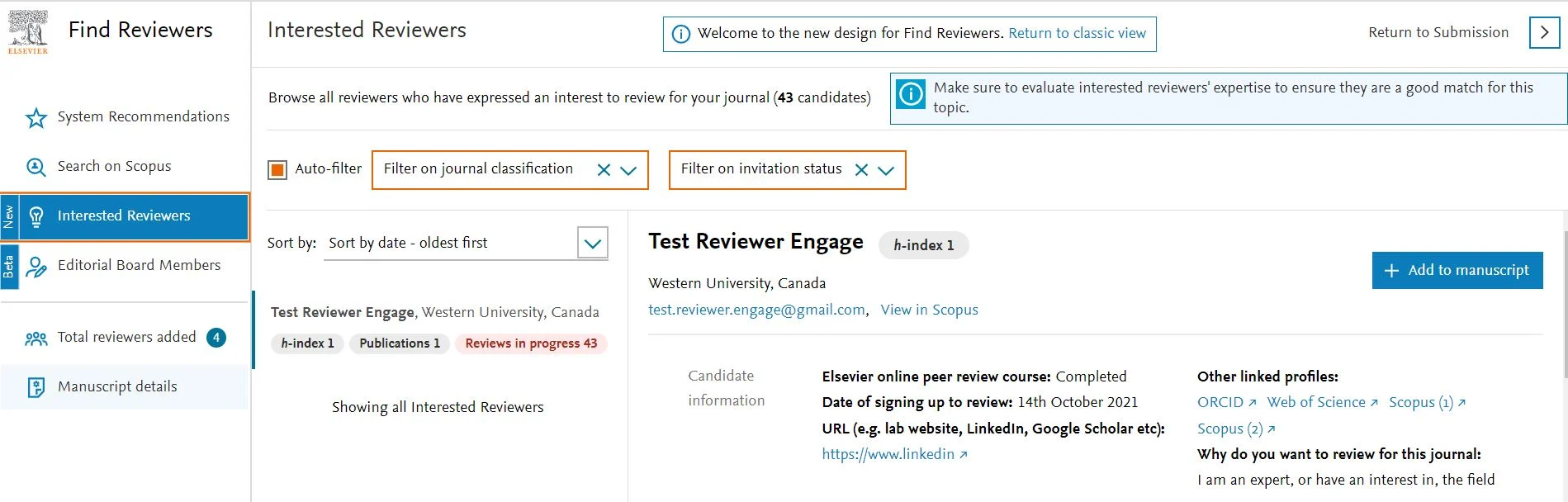
The Interested Reviewers section, allowing you to filter on journal classifications and invitation history.
The “System Recommendations” and the "Search on Scopus" sections of Find Reviewers now feature a new filter titled “Filter on Connections”. This filter enables you to identify appropriate reviewers with special connections to your journal which may make them more likely to accept a reviewer invitation and/or submit a timely report. Examples of such special connections include the above-mentioned matching Interested Reviewers, existing reviewers for your or any other Elsevier journal, Editorial Board members, and authors that have been cited in the manuscript.
“Recently accepted authors” deserve a special mention. These are corresponding authors who have had their article accepted for the journal within the past three months. Given this recent engagement with the journal, we know these researchers tend to be (more) motivated to review. You can filter on these reviewers in the new “Filter on Connections” filter.
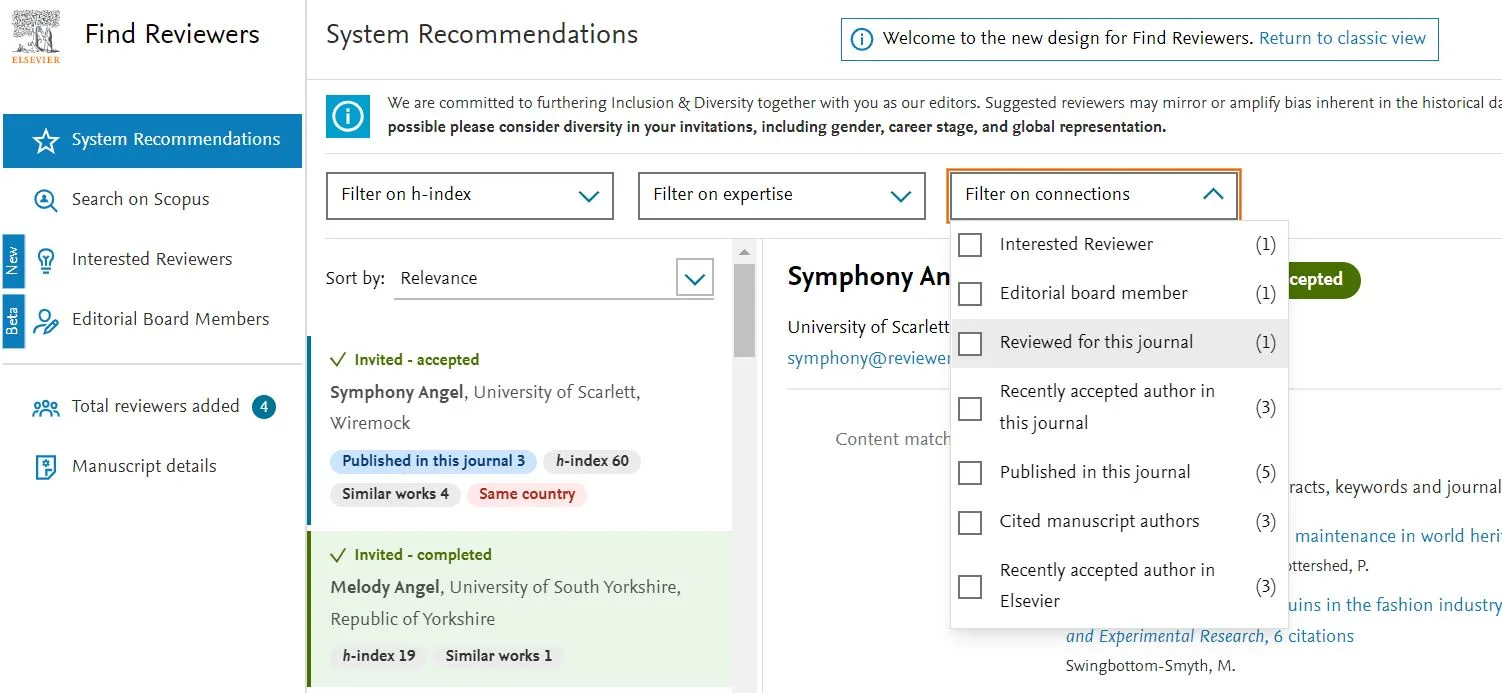
The new Filter on Connections displaying reviewers with a special connection to the journal
You may have noticed another a new – Beta version – section that was recently added to Find Reviewers, titled “Editorial Board members”. This section allows you to quickly select from members of your Editorial Board who usually have a longstanding and close connection to the journal and field.
Please be aware that at the moment, only Editorial Board members that have connected their Scopus profile are shown on this section. They can connect their Scopus profiles via the “Editorial Account” section on Reviewer Hub abre em uma nova guia/janela, so please encourage your Board members to do so where possible.
The new “Show manuscript details” link at the top of the Find Reviewers tool page allows you to refer to details, such as the abstract, that may assist you in your reviewer selection. This saves you from having to return to previous screens in EM to look up these details.
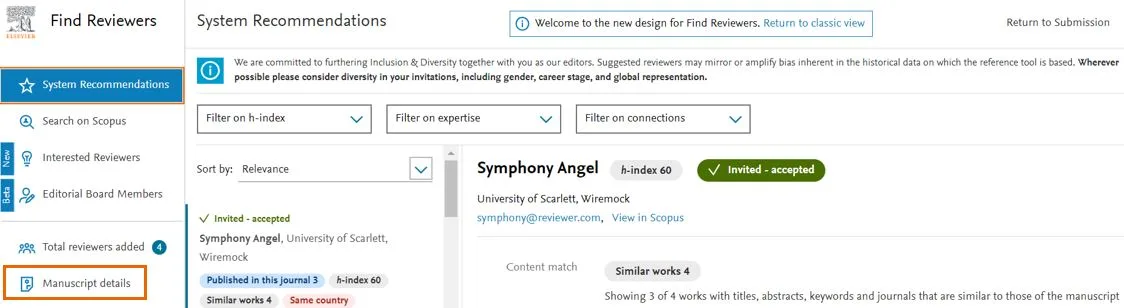
You will find the "Show manuscript details" link on the left-hand side of your screen
All Find Reviewer sections now indicate which reviewers the author has suggested and opposed for ease-of-reference.
You will see the manuscript keywords and classifications below the search box; clicking on any of these terms will pull them automatically into the search box, saving you the hassle of manually retyping them.
Keep your eyes out for future enhancements which will be announced via the new Resource Center, accessed via the orange question mark on the bottom right of your screen in EM. And if there are other enhancements you'd like to see, let us know via this feedback form abre em uma nova guia/janela, also located in the Resource Center. We’d love to hear your feedback!
