3. Submit and Revise
How to submit
You can submit to most Elsevier journals using an online system. The system you use will depend on the journal.
Follow the "Submit Your Paper" link on your journal's homepage. You’ll be taken to the relevant system and will be prompted to log in.
If you’re using the system for the first time, follow the instructions to register. If you’re returning, log in.
Once you’re in the system, you will be guided through the submission process.
When you have completed your submission, you’ll receive an email with a reference number you can use to check the status of your submission.
If you need to submit a revised paper as a result of the peer review process, you will also do this in the submission system.
Peer review
The journal editor will make a first decision about your submission. If it’s suitable for the journal, the editor will send your manuscript to one or more reviewers – experts in your field. The peer review process acts as a filter to ensure only good research is published, and improves the quality of research submitted for publication by giving reviewers the opportunity to suggest improvements. To learn more about peer review, visit the Elsevier Researcher Academy topic on "Navigating peer review" 在新的选项卡/窗口中打开.
Revision
It is highly likely that, if your paper is not rejected, you will be asked to revise it. You will have the opportunity to improve your paper taking into account the expert insights of the reviewers and the editor. This is an opportunity to distil an even better version of your paper so make the most of the invitation. You will also be able to respond to reviewer comments and signal where you have made changes or where you disagree with the advice. Remember to do this calmly and be prepared to justify your comments.
Open access: your choice
Choosing an open access journal is simple: with more than 270 gold open access journals, Elsevier has a broad choice of titles, including journals publishing dedicated data, software, hardware and methods articles, alternative article formats (such as videos) and specialty and broad scope journals. If there’s a particular journal you read that isn’t fully open access, you still have options: more than 1,950 of our journals are hybrid, so you can choose to publish gold open access in them.
If you choose to publish a subscription article, we can still help you meet your grant’s open access requirements. All our journals offer a green open access option, meaning you can post a version of your article in a repository after an embargo, so people can access it freely. See our sharing policy for more information.
Article Transfer Service
The Article Transfer Service is designed to make the editorial process smoother and more efficient. By creating families of linked journals within various academic fields, Elsevier facilitates the seamless transfer of articles between journals. This enables editors to identify and suggest a more suitable home for a manuscript and means that authors don’t have to go through the process of manually resubmitting, saving time and effort. If the transfer takes place post-review, previous input from referees can travel with the manuscript, ensuring the contributions of reviewers are used to maximum effect, so all parties benefit from the insights already shared.
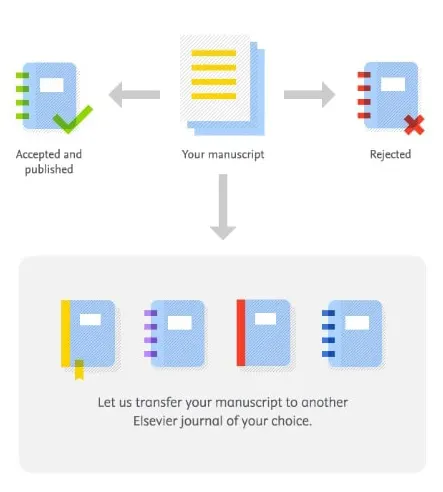
Share research data
When submitting your article or your article revisions to an Elsevier journal, you'll find solutions to share your research data with your article directly within the submission system. For example, you can upload your research data to Mendeley Data 在新的选项卡/窗口中打开, link to research data hosted in repositories, or co-submit a data or methods article. You can also include interactive data visualizations with your article. Check the guide for authors of the journal of your choice to see what solutions they support.