Your editorial profile
You can review and update your personal and professional details through the editor profile section on Editor Hub. Your editor profile is directly linked to the information displayed on the journal homepage so any updates you make now, or in the future, will automatically be shown on the journal homepage.
Having complete and accurate overviews of our editors and Editorial Advisory Boards listed on our journal homepages is essential for the success of our journals. It increases the transparency and trustworthiness of the journal, facilitates successful indexing applications, and ensures maintained indexation.
You can also claim your complimentary Scopus and ScienceDirect access on Editor Hub, reward your most valued reviewers with a certificate of excellence, and view your Editorial Advisory Board members.
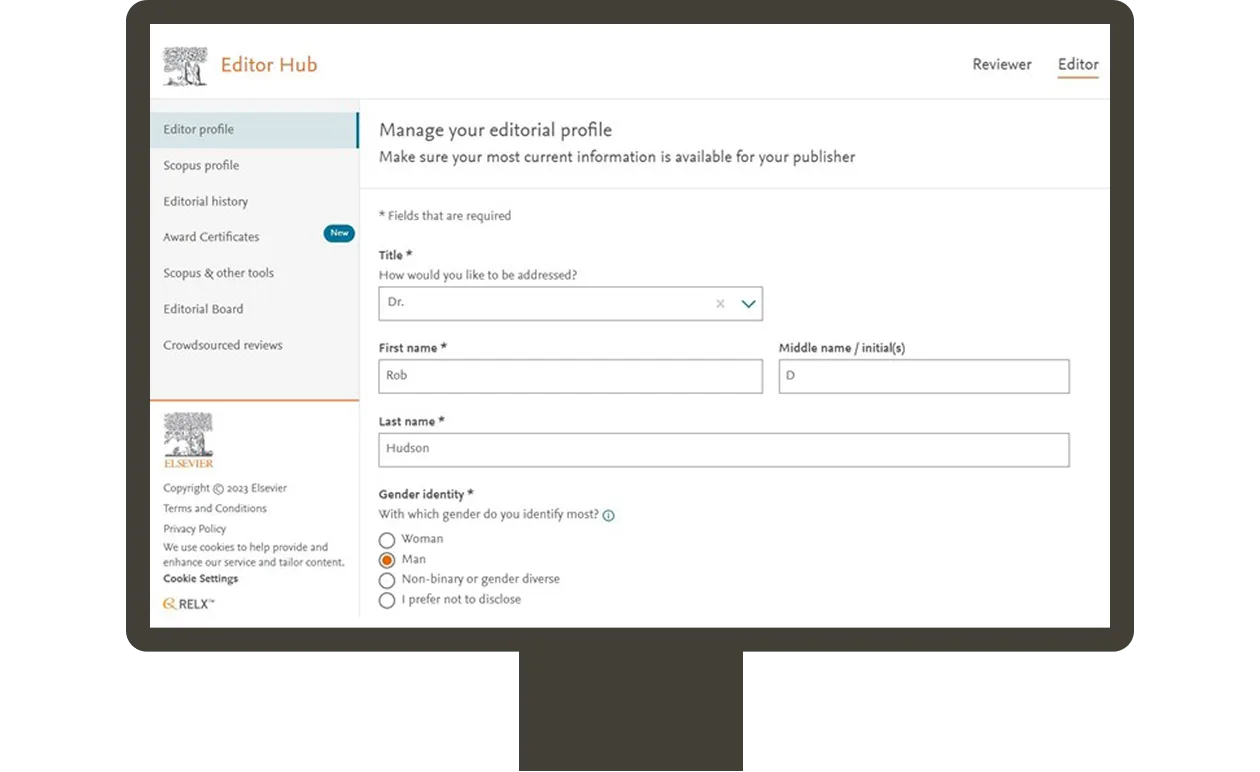
Editor hub
Accessing your editorial profile
You can sign into your editorial profile using your Elsevier account credentials. If you do not have an Elsevier account yet, you will be prompted to create one on the login screen.
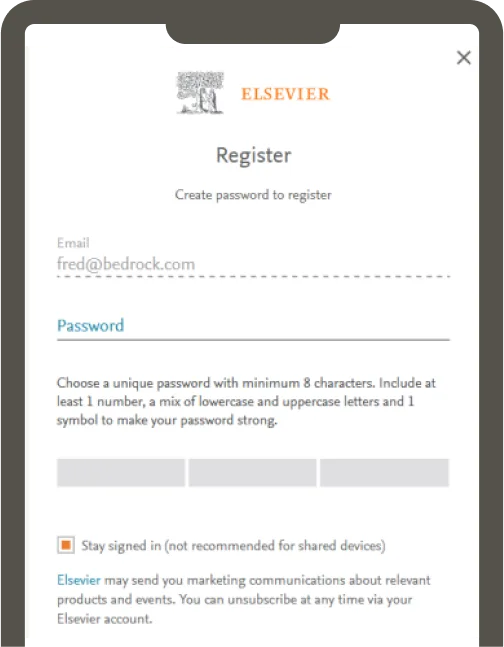
If your current Elsevier account is linked to an email address different than the email we have on file for you, we request you to add this email address to your Elsevier account. To do so, please sign in, click on your initials on the right side corner of the screen, click "View account", click on "Sign in", add your alternative email address on the next screen, and confirm this by clicking on the link in the email that you will receive.
Note that your Editorial Manager account(s) cannot be used to log into your Elsevier account unless you have synchronized these username and passwords.
Support
For any further questions around accessing or updating your Editorial Profile, please visit our Support Hub.