Reviewers' Update - information for reviewers about relevant Elsevier and industry developments, support and training.

Leider unterstützen wir Ihren Browser nicht vollständig. Wenn Sie die Möglichkeit dazu haben, nehmen Sie bitte ein Upgrade auf eine neuere Version vor oder verwenden Sie Mozilla Firefox, Microsoft Edge, Google Chrome oder Safari 14 bzw. eine neuere Version. Wenn Sie nicht dazu in der Lage sind und Unterstützung benötigen, senden Sie uns bitte Ihr Feedback.
Wir würden uns über Ihr Feedback zu diesen neuen Seiten freuen.Sagen Sie uns, was Sie denken Wird in neuem Tab/Fenster geöffnet
9. Januar 2023 | 4 Min. zur Lektüre
Von José Stoop

Acknowledging the hard work and precious time that peer reviewers dedicate to ensure our high publishing standards is a key element of our peer review strategy – and is therefore always near the top of our agenda. Editors and referees have been telling us for some time that they would like to see peer review activities shared with ORCID and happily, we have recently been able to make this wish come true. We now enable the automatic sharing of peer review (meta) data by offering a feed of peer review information from our submission and peer review system Editorial Manager (EM) to ORCID after the peer review process has been completed.
For those readers not familiar with it, ORCID Wird in neuem Tab/Fenster geöffnet (Open Researcher and Contributor ID) is a not-for-profit, cross-publisher organization that strives to enable transparent and trustworthy connections between researchers, their contributions, and their affiliations. It provides a persistent digital identifier (an ORCID ID) which is owned and controlled by authors, and which distinguishes authors from every other researcher.
Researchers can connect their ID with their professional information — affiliations, grants, publications, peer review, and more. They can also use their ID to share their information with other systems, ensuring they get recognition for all their contributions, saving them time and hassle, and reducing the risk of errors. The Peer Review section on an author’s ORCID record lists their peer review activities across journals and publishers – a nice and simple way to showcase their reviewing work to peers and institutions. Note that these data must be supplied directly by participating publishers and cannot be entered manually by reviewers themselves, thus keeping the data reliable and valid.
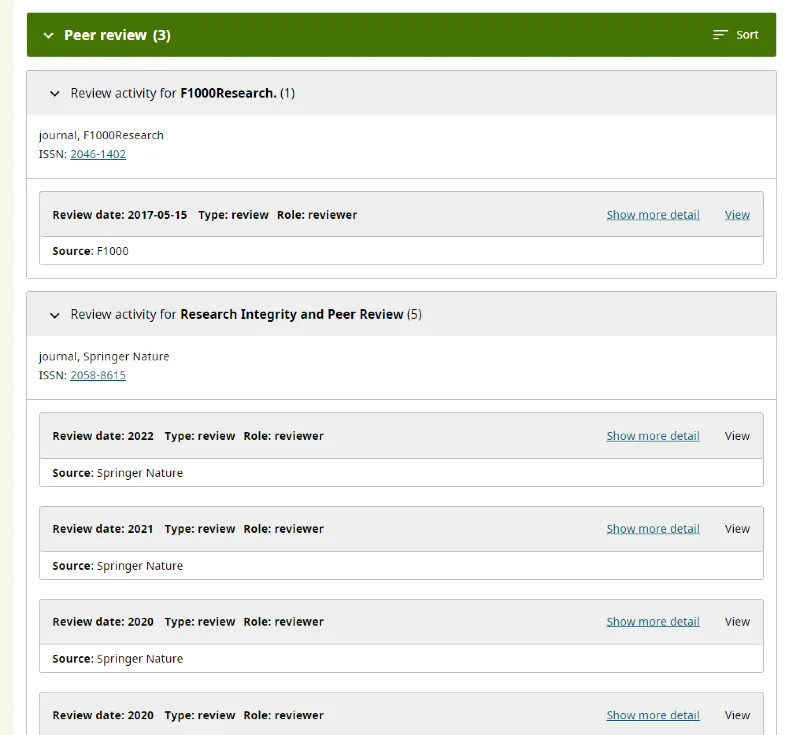
A sample Orcid record showing the peer review section
Editorial Manager already enabled authors to link their EM account with their ORCID ID, and to log in using it, effectively serving as a single sign-on for the various EM sites. With our latest feature release, it is now also possible for reviewers to have information about their review activities automatically uploaded to their peer review section of their ORCID record. Having this review information displayed publicly acknowledges their contribution to the journal and helps to raise their review profile. (Note that we only share the journal name and year of review completion, so this feature can also be enabled for journals using a double-anonymized peer review process.) There are already more than 15 million live ORCID IDs of which almost 900,000 now reflect the subject’s peer review activity.
After running a pilot – whereby over 40% of reviewers agreed to have their review data fed back to ORCID and having receiving lots of positive feedback in the process – we are now gradually enabling this feature in EM for all our journals. When enabled, a question is added to the reviewer report section in EM, asking referees to provide consent for the upload. They are also given the opportunity to make their choice the default for that journal for any future review tasks. After providing consent, reviewers are asked to register at ORCID or to authorize their ORCID connection for the journal if they haven’t done so already – this takes places in the ORCID environment and is a quite intuitive process.
With the Elsevier Reviewer Hub Wird in neuem Tab/Fenster geöffnet, we are always looking out for opportunities to acknowledge and reward our reviewers. With one simple click, you can claim a reviewer certificate, or download a customized review report which will look good on any grant application or résumé. Users can also claim their 30-day complimentary access to ScienceDirect and Scopus. Make sure to stay tuned for more developments at Reviewer Hub!
New to reviewing? Check out our certified peer reviewer course Wird in neuem Tab/Fenster geöffnet on Researcher Academy.
