Editors' Update - supporting editors, every step of the way.

Leider unterstützen wir Ihren Browser nicht vollständig. Wenn Sie die Möglichkeit dazu haben, nehmen Sie bitte ein Upgrade auf eine neuere Version vor oder verwenden Sie Mozilla Firefox, Microsoft Edge, Google Chrome oder Safari 14 bzw. eine neuere Version. Wenn Sie nicht dazu in der Lage sind und Unterstützung benötigen, senden Sie uns bitte Ihr Feedback.
Wir würden uns über Ihr Feedback zu diesen neuen Seiten freuen.Sagen Sie uns, was Sie denken Wird in neuem Tab/Fenster geöffnet
19. Juli 2022 | 5 Min. zur Lektüre
Von Stewart Bland, José Stoop

How to successfully transfer a rejected manuscript
This is the fifth in a series of "tips &tricks" articles on making the review process easier and quicker. This article focuses on how to successfully transfer a rejected manuscript to an alternative journal.
While specific rejection rates vary between journals and subject fields, editors reject on average over 70% of submitted manuscripts across all Elsevier journals. For a fair share of these rejected manuscripts, suggesting a transfer to an alternative journal is appropriate and could help authors to find a more suitable home for their manuscript. Luckily for you, we have several tools that can make the process smoother for not you and your would-be authors...
Authors do not always choose the best journal to submit their manuscript. It could be that the manuscript does not fit the scope of the journal, that the article type firs another journal better, or that the manuscript - while being "sound science" - does not meet the quality standards of the journal.
To help authors find an alternative journal, we have our Elsevier Article Transfer Service (ATS) in place for the majority of our journals. If it is set up for your journal, ATS enables you to reject a manuscript from your journal, using the "Reject- Suggest transfer" decision term, and facilitate the submission to an alternative journal. Your journal may act as the journal suggesting transfers to other journals ( a "feeder"), as the journal receiving transfer offers from other journals (a "receiver") or as both.
The transfer workflow can be set up in different ways, but the most common workflows are referred to as "editor-driven" or "author-driven". With the editor-driven workflow, you can see and tailor the list of potential transfer journals offered to the author. If the workflow is author-driven, you can select the transfer decision, but will not be able to see or recommend specific journals. Instead, the authors receive an offer which includes the fuill list of potential receiver journals. Both workflows can be activated before or after the reviews are completed for the manuscript.
TIP: Providing the manuscript is sound science and not suffering from an ethical issue or fatal flaw in the study design, we encourage you to always, consider a transfer decision when you reject a manuscript. Offering a transfer to authors will enable them to easily resubmit to another journal and may save the receiver journal editors time, especially when there are reviewer reports available for the manuscript.
TIP: Please note that the list of receiver journals for your journal is based on historical data and analysis, but the journal (and/or its landscape) may well have changed over time. If your think that additional receiver journals might be appropriate, please raise this with your usual publishing contact: they'd be happy to discuss your suggestions. The list of receiver journals should ideally also include a broad scope title (such as Heliyon Wird in neuem Tab/Fenster geöffnet) for scientifically sound manuscripts which are out of scope for typical receivers.
Scope Match
With the recently released Scope Match feature - the first feature of the new Evaluate Manuscript service - you will be able to view the five most related articles published in your journal, and in other journals. This will give you an idea of how well the manuscript fits your journal, or whether it possibly fits better with an alternative journal. A second functionality of the Scope Match feature is an indication of the similarity between the scope of the manuscript and your journal's receiver journals. In addition, the tool shows the aims & scope, Impact Factor and CiteScore of these receiver journals. This will hep you to assess the suitability of the receiver journals for the manuscripts in case you are considering a transfer decision.
Select “Manuscript Analysis Service” to view Scope Match in Editorial Manager
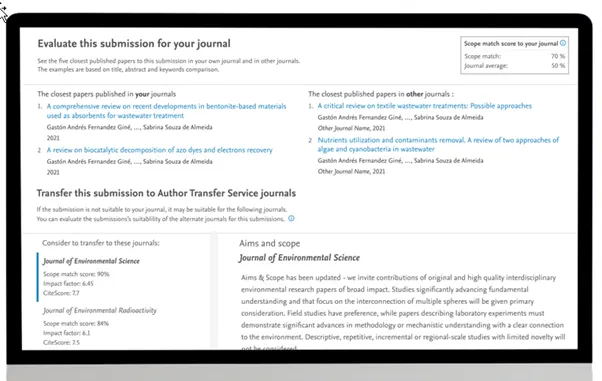
Scope Match displaying related articles and journals
Transfer your Manuscript
We will be improving the regular transfer procedure soon by making a new landing page for authors available that provides additional information about, and guides authors to alternative journals in case of a rejection.
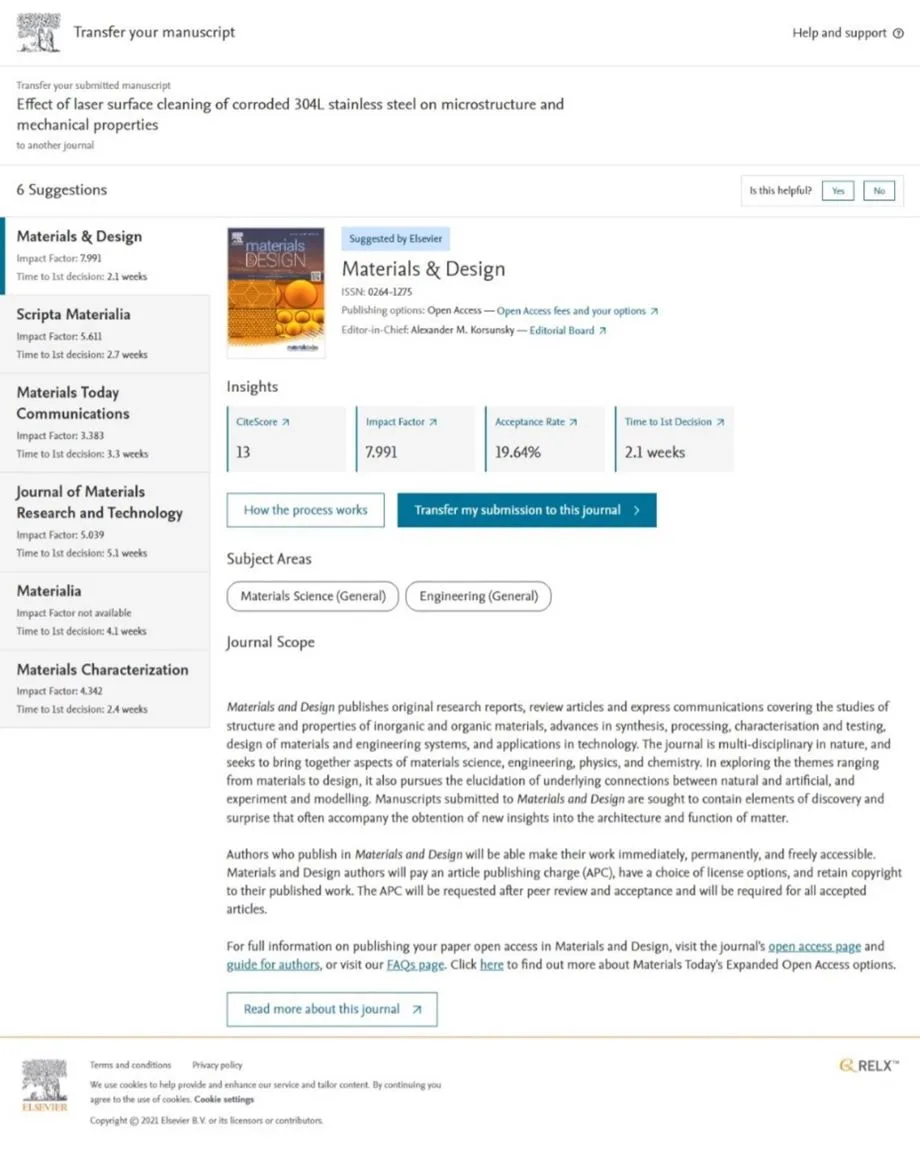
The “Transfer your Manuscript” landing page, guiding authors to an alternative home for their article
Manuscript previews
We are expanding a new service within our ATS program, that allows you to preview manuscripts rejected by a related journal in your field. If you are interested in the manuscript, you can invite the corresponding author to submit their paper to your journal. This not only allows you to be made aware of manuscripts that could be a fit for your journal; it also helps to save authors a lot of time.
Scientific Managing Editors
Some journals benefit from the support of an in-house "Scientific Managing Editor" to make tailored transfer offers; closely monitoring performance to continuously improve the transfer experience for authors and editors.
Authors do not always choose the most appropriate journal for their manuscript. Our Article Service guides authors - often with your help - to an alternative journal as a home for their research. Editorial Manager offers a range of tools to support this process, with more useful features in development as we write.
Want to learn more about transferring articles? Please read the FAQ on ATS Wird in neuem Tab/Fenster geöffnet on our Support Hub or view the recorded editor webinar Wird in neuem Tab/Fenster geöffnetcovering the ATS process. If you want to discuss the workflow that is set up for your journal, please reach out to your usual publishing contact.
Stay tuned for further updates!
Why on earth did you reject my paper?!
EM tips & tricks 1: Finding and inviting reviewers
EM tips & tricks 2: Increasing your reviewer success rates
